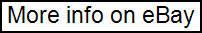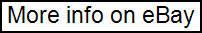
More and more customers are choosing our products? Quality ==== The birth of each product has been tested layer by layer, and we are confident in sharing our products. In terms of innovation ==== We are not limited to existing achievements, listen to customer needs, and improve the performance of existing products. The driving recorder has highly intelligent and comprehensive functions, supports compatibility with various car models, and provides multiple connection methods, aiming to provide users with an excellent driving experience and a safer driving environment. By purchasing this product, you will have a powerful and easy-to-operate driving recorder, making your driving journey safer, more convenient and more enjoyable! The key features include. Apple CarPlay and Android Auto : Connect via Bluetooth and WiFi, no complicated setup required. Android Auto supports wired and wireless connections, Carplay only supports wireless connections. WiFi&GPS: Easily operate in the Roadcam App through a smartphone to view driving records. No need for a card reader, and other device information can be obtained directly through the Type-C data cable. GPS can navigate online and provide real-time traffic information. 7-inch IPS touch screen: With a 7-inch IPS touch screen and a 4K front camera, it provides a clear view. 1080P AHD rear view camera: 1080P high-definition, waterproof IP67, 140° wide-angle without blind spots, reversing reference line. Voice Control: Support Google and Siri voice commands, providing a safer driving experience. Split screen display: It can display the front camera screen, the rear view camera screen or both screens at the same time. There are 3 modes of audio output: SPK (the speaker of the device itself) / FM transmitter / AUX. The device will have sound only when SPK mode is selected. If FM/AUX is selected, the device will have no sound. AUX & FM: You can transmit the sound played by the monitor to the car radio in two ways, one is to connect the car stereo through the AUX cable, and the other is to set the recorder and the car to the same FM frequency. After turning on the FM transmission function and plugging in the AUX cable, the device will have no sound, and the sound will be output through the car stereo. After turning off the FM function or unplugging the AUX cable, the device has sound. Multi-function: including 24-hour parking monitoring (without hardware kit), loop recording, G sensor recording, parking assist system, night vision, etc. Support TF card expansion: maximum support 256GB TF card (not included). When a micro SD card is inserted, the device will automatically enter recording mode. In order to ensure normal recording, please choose a card with a speed of at least class10 U1, thank you. Compatible with a variety of car models: suitable for a variety of car models, including cars, off-road vehicles, trucks, buses, trailers and campers, etc. Easy to install, two fixing methods: it can be placed on the center console of the car or adsorbed on the car glass with a suction cup. Package content: complete set, including machine, suction cup bracket, auxiliary line, external GPS antenna, rear camera, car charger, 3M sticky pads and screws, user manual. In addition, because there are too many Android phones, some phones may not be compatible. Android phones need to install the Android Auto App (downloaded from Google Store) in advance. Wireless Carplay & Android Auto. Fully compatible with Apple CarPlay and Android Auto. Easy connection, enjoy smart driving. GPS & Video Sharing. With powerful WiFi and GPS functions, you can view your driving records at a glance and enjoy an intelligent driving experience. ?? Free switching: Swipe with one finger to switch the front and rear view angles at will, making driving more convenient. ? Applicable car models: No matter what car model you drive, our dash cam can be perfectly adapted to provide you with a diverse driving experience. Two Types of Fixing. ? Put it on the car console: Simple and easy, put the driving recorder on the center console of the car, which is stable and convenient. ? Suction cup is adsorbed on the front glass of the car: With the help of a strong suction cup, it is easy to fix the driving recorder on the front glass of the car, and the field of view is wider. Android Auto & Apple carplay connection. Turn on the Bluetooth and WiFi functions of the driving recorder. After successful connection, you can use Android Auto or Apple CarPlay function. 1How do I disconnect the CarPlay / Android Auto? 2How to connect again the device if manually disconnect CarPlay / Android Auto? 3How to connect CarPlay / Android auto when power off and restart the dvr device? 4How to use wireless app Roadcam when connecting to CarPlay? When Carplay is connected, you can also enter Roadcam app for wireless control at the same time. 5How to control the sound volume when you connect Carplay / Android auto? There is sound volume + / – on the dvr device, you could adjust the volume. 6How to connect the vehicle’s original audio? After connecting Carplay / Android auto, you could turn on dvr’s FM transmittion function, and then turn on the car’s FM Radio to adjust and set up the same FM frequency as dvr’s FM, then you could transmit the music to the original car audio for listening. 7How do China mainland’s Android phones to connect to wireless Android auto? Comprehensive after-sales guarantee, high-quality service! Shop with confidence, we are with you! Comprehensive after-sales protection: ensure a worry-free shopping experience. Our professional customer service team will provide you with support and answers at any time. High-quality customer service: Provide the best quality service for each customer. The professionally trained customer service team has rich product knowledge and problem-solving ability. Quick response and problem solving: Value your time and needs, promise to respond in the shortest time and find the best solution. If you are not satisfied with the product or have quality problems within. Our products are also backed by a.