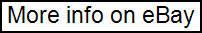RRP £249.99 Front & Rear Dash Cam 3 Front + 1 Rear Camera + SD Card






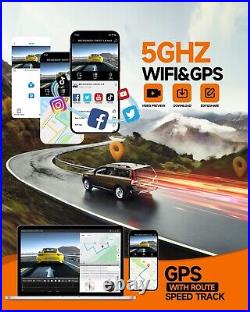
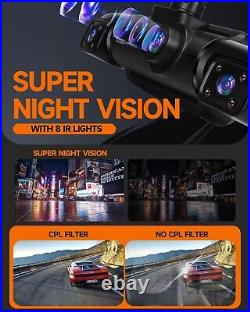
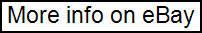
As soon as the G sensor detects a sudden collision, it locks and saves the collision video. It can monitor the front, rear, and interior of your vehicle while providing audio. Allowing compatible viewers to display on playback.
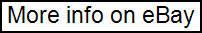
7” 4K Front And Rear Touch Dash Cam Wireless Android CarPlay Auto AUX Bluetooth














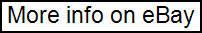
Enhance Your Driving Experience with Our 7-Inch Car DVR Recorder! Introducing our feature-packed 7-inch Car DVR Recorder, designed to elevate your driving experience to new heights. With its sleek black design and compact size, it seamlessly blends into any vehicle. Let’s explore the remarkable features that make our product stand out. With Apple CarPlay, you can even utilize voice control through Siri. Equipped with a 4K front camera, our DVR recorder ensures crystal-clear video recordings. Its full-color HD camera and low-light night vision capabilities guarantee excellent image quality in various lighting conditions. Feel confident knowing that our multimedia player supports recording and automatic loop coverage, allowing you to capture every moment on the road. Convenient Playback and Wireless Access. Easily view your driving records by simply tapping the “Wifi video” icon. Please note that this feature is limited to the car player range and cannot be accessed remotely over long distances. FM Transmitter for Enhanced Audio. Take advantage of the FM transmitter function, which allows you to transmit the sound played by the monitor to your car radio. By adjusting the monitor’s FM frequency to match your car radio’s frequency, you can enjoy synchronized audio playback. Please note that this function is for sound transmission only and the monitor cannot receive FM stations. Use the AUX line for stable transmission by connecting the monitor’s AUX port to the car radio’s AUX port. Versatile Compatibility and Easy Installation. Our car DVR recorder supports a wide range of power supply from 7V to 32V, making it compatible with all types of cars. It offers flexible installation options with both stand-up and suction cup methods. Powered by a Type C interface, you can even connect the player directly to a portable power bank for convenience. LOOP RECORDING, G-SENSOR, PARKING MONITOR: Loop recording will automatically overwrite the old files when the SD card is full. G-sensor detects a sudden collision and locks the collision footage, so rearview mirror camera won’t overwrite locked files; the Parking monitor functions as a surveillance camera system while the vehicle is off (need to be powered by a hardware kit, not incluede) 7. REVERSE ASSISTANCE, STREAM MEDIA, REAR CAM FLIP & MIRROR: After connecting the red wire of the rear cam to the positive electrode of the reverse light, the reverse line appears when you turn to “R” gear; The streaming media enlarges the scene behind the car by 1.5 times, provide a wider field of view. The rear cam flip & mirror function makes this dash cam perfectly compatible with RVs, pickups, and trucks, etc. WDR & SUPER NIGHT VISION. The mirror dash camera has been equipped with an improved low-reflectivity LCD screen that minimizes glare during daylight hours. Additionally, it features advanced WDR technology to balance light levels, and is further enhanced by a starvis sensor and a 6-glass lens for superior image quality. As a result, driving in low light conditions or other challenging lighting situations should be much easier. The machine does not include the memory card and hardware kit. The machine does not come with a map. Q: What we can do if it can’t record video normally? A: You can change the TF card; change the resolution, frames per second; insert the larger capacity memory card; make sure the card has been installed correctly(during the installation process; you should hear a clicking sound), delete unnecessary files from the memory card to release space. Q: Why it power off automatically after working a few minutes? A: Please make sure it connects car charge to provide power, because the battery can’t work a long time. Q: Why the dash cam can’t recognize the SD card? A: First, please use the class 10 with branded memory card will be better. (CLASS 10 IS BEST). Second, please check the micro SD card position, normally, there is a mark on the device near to the card port showing the correct position of memory card. And you will feel a little button bounce insert the device after you insert the memory card. Third, please insert the micro SD card into the device before you power on the device. Last, please format the micro SD card. Last, please reset the dash cam, there is a little hole on the device, could you please use a little needle to push it (reset hole). Q: Why did the dash cam turn on/off automatically? A: About turning itself off, please try double check the device at first. 1, Please changing another Car charger OR connect it with the computer via the USB cable directly always, and test if the device can work well? If yes, the car charger is defect. 2, Please check if you had turned on the auto turn off function already, If yes, Please turn it OFF, this is so important, please check. 1 Double press the top right MENU button (near the power on one) — Press the down button select auto power off. 2 Use the left up/ down button to select ” OFF ” on the right side and then press the REC button to confirm. 3, If it still can’t work, please kindly change another memory card in the device, OR please remove the memory card to test. Q: Why doesn’t the recorder record after I insert the SD card? A: You need to format your SD card on the computer. After inserting the SD card into the mirror camera, format the machine again. Q: Can you adjust the reverse aid lines width and angle? The reverse aid is too narrow and highly inaccurate. A: Hello width cannot be adjusted. You can adjust the angle up and down. On the left one-third of the screen, swipe up and down to adjust the view scope of the camera. Q: Can I replace the rear camera only? A: Yes, of course. Q: Does it record only what’s on the screen or it records both the front. And the back even the screen only shows either the front or the rear? A: This mirror dashcam records both the front and the back even. The screen only shows either the front or the rear. Q: No longer loop recording. A: The reason why the device will no longer loop video recording is that the video in the SD card cannot be overwritten. In other words, the file is locked completely and cannot be overwritten. Please format the SD card manually. Then adjust the protection level to medium or low. XGODY is a well-known brand that develops and sells high-tech products such as GPS, Dashcam, and smartphones. Affordable for everyone and making life interesting is our brand mission. Since 2009, more than a million cars have used our DVRS to record every moment on the road. Record real life from the car of view, for the past 10 years, and for the future! We are not responsible for any wrong or undeliverable addresses. We stand behind every product we sell. Your better comments will be an encouragement for us to offer the better quality and the better service in future. We shall try our best to solve your problem to your satisfaction.