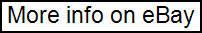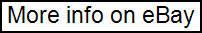
K Resolution with HDR. With HDR technology, license plates also can be recorded in a very crisp 4K video. Enhanced night vision provides you with clear footage and a sharp video quality, capturing every vivid moment even at night, such as license plates and road signs. The waterproof backup camera can record 1080P clear image and achieves the best view, thus enable safe driving experience on the road. When your car is put into reverse, the 12 full touch screen will display the rear view with parking guidelines to help you park safely. This function is activated by the red wire of the rear camera connect to the positive pole of the reversing light. Listen to Your Command. Keep your hands on the wheel and speak to control the camera with commands: Turn on(off) screen/ Lock the video/Show both camera/ Take photo. Make sure you activate the function in settings first. Then just enjoy your safe and easy driving. It is very convenient to view, download the footage, or share with your friends, families. (Designed with voice recording function, which can be turned on/off at APP settings). The dash cam front boast a GPS that accurately recognizes and records your vehicle’s location and speed. And the screen support latitude and longitude, speed display while driving. 12 inch IPS Touch Screen & 4K 1080P Dual lens Resolution. 12 inch FHD IPS touch screen, you just touch the screen to set what you want to do, convenient and efficient, more noble and rare. 4K 2160P of front dash camera Full HD resolution recording. Guarantee high quality images even at night. The screen provides a wide range of viewing angles, giving you complete visibility what is happening front your car. High Resolution: Front camera: 4K(38402160P) / Rear view camera: 1080P(19201080). Wide View & Night Vision Captures More. This car dash camera has front 170° and rear 160° wide field of view help eliminate the blind spots of your vision. You can slide the screen up and down to adjust the angle while driving and reversing. And also can slide the screen left and right to switch the views of front and rear. And with strong night vision, advanced WDR technology which capture images that are brighter, have higher contrast, and more important details in different light conditions. Seamless Loop Recording & Parking Monitor. Loop recording automatically clear old unlocked videos when the SD card is full, making full use of the SD card storage space without the need to manually clear videos. While the vehicle is turned off, the parking monitor acts as a surveillance camera system. It will automatically turn on and record a video if your vehicle is touched or collided with. G-sensor & Emergency Lock. With a built-in G-sensor, it will begin to record and safeguard automatically if there is a violent shake or collision. These video footage will be locked as evidence and and will not be overwritten by the loop recording function. 24 Hours Surveillance & Time-lapse Recording. The Dash Cam Hardwire Kit connected to the car battery or fuse box power, makes the parking monitor of your dash cam work! It can uninterruptedly supply power for dash camera for 24 hours. Use one frame per second recording mode(normal 1FPS/1S) to save about 90% of space. Keeps it powered even after engine off, protect your car all day! Please check the functionality of the dash cam with its all accessories before installation. Please use the original accessories provided in the dash cam package to prevent compatibility issues. If the screen freezes and the power cannot be turned off even after unplugging, you can change press the reset hole to try. The reset hole is on the back of the machine, you can reset this mirror dash cam by pressing it with a card pin or something similar. Please format the Micro SD card regularly to prevent the locked video from taking up too much capacity and affecting the normal use of the backup dash camera. The extension cable provided for the rearview mirror dash camera is 23 feet long and fits most car models. Due to the recorded 4k video data rate, a reputable Class 10 or higher speed Micro SD card must be used. (Micro SD card is not included in the package). 24-hour parking monitoring and time-lapse recording function require an additional hardwire kit (not included), if you need it please reach us for more information. Q: What we can do if it can’t record video normally? A: You can change the TF card; change the resolution, frames per second; insert the larger capacity memory card; make sure the card has been installed correctly(during the installation process; you should hear a clicking sound), delete unnecessary files from the memory card to release space. Q: Why it power off automatically after working a few minutes? A: Please make sure it connects car charge to provide power, because the battery can’t work a long time. Q: Why the dash cam can’t recognize the SD card? A: First, please use the class 10 with branded memory card will be better. (CLASS 10 IS BEST). Second, please check the micro SD card position, normally, there is a mark on the device near to the card port showing the correct position of memory card. And you will feel a little button bounce insert the device after you insert the memory card. Third, please insert the micro SD card into the device before you power on the device. Last, please format the micro SD card. Last, please reset the dash cam, there is a little hole on the device, could you please use a little needle to push it (reset hole). Q: Why did the dash cam turn on/off automatically? A: About turning itself off, please try double check the device at first. 1, Please changing another Car charger OR connect it with the computer via the USB cable directly always, and test if the device can work well? If yes, the car charger is defect. 2, Please check if you had turned on the auto turn off function already, If yes, Please turn it OFF, this is so important, please check. 1 Double press the top right MENU button (near the power on one) — Press the down button select auto power off. 2 Use the left up/ down button to select ” OFF ” on the right side and then press the REC button to confirm. 3 If it still can’t work, please kindly change another memory card in the device, OR please remove the memory card to test. Q: Why doesn’t the recorder record after I insert the SD card? A: You need to format your SD card on the computer. After inserting the SD card into the mirror camera, format the machine again. Q: Can you adjust the reverse aid lines width and angle? The reverse aid is too narrow and highly inaccurate. A: Hello width cannot be adjusted. You can adjust the angle up and down. On the left one-third of the screen, swipe up and down to adjust the view scope of the camera. Q: Can I replace the rear camera only? A: Yes, of course. Q: Does it record only what’s on the screen or it records both the front and the back even the screen only shows either the front or the rear? A: This mirror dashcam records both the front and the back even the screen only shows either the front or the rear. Q: No longer loop recording. A: The reason why the device will no longer loop video recording is that the video in the SD card cannot be overwritten. In other words, the file is locked completely and cannot be overwritten. Please format the SD card manually. Then adjust the protection level to medium or low. We stand behind every product we sell. We care about our valued customers and will always do our best to help you, should you have any problems.